With more than 13 years of experience, we are now the most famous retailer of Japanese Electronic Dictionaries on internet.
詳細
見やすい
読みやすく、目に優しい
アウトラインフォント
ユニバーサルデザインの視点に基づき、読みやすいと定評あるフォントを採用。
視認性、判読性、デザイン性、可読性に配慮し、スムーズな学習をサポートします。
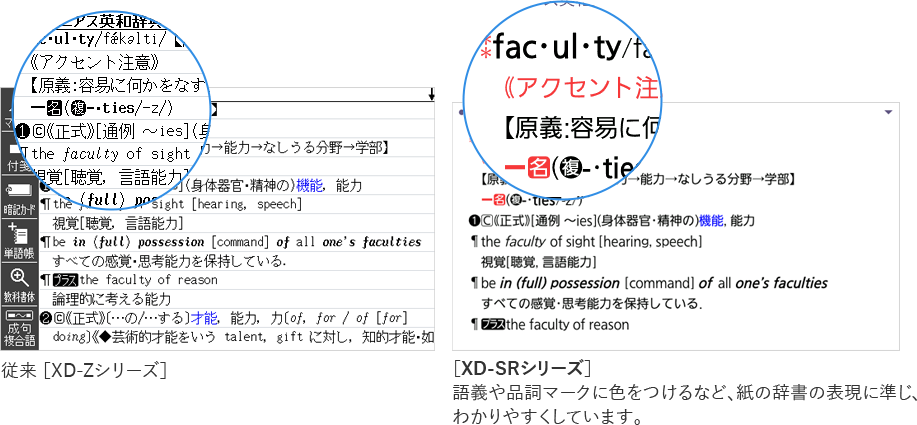
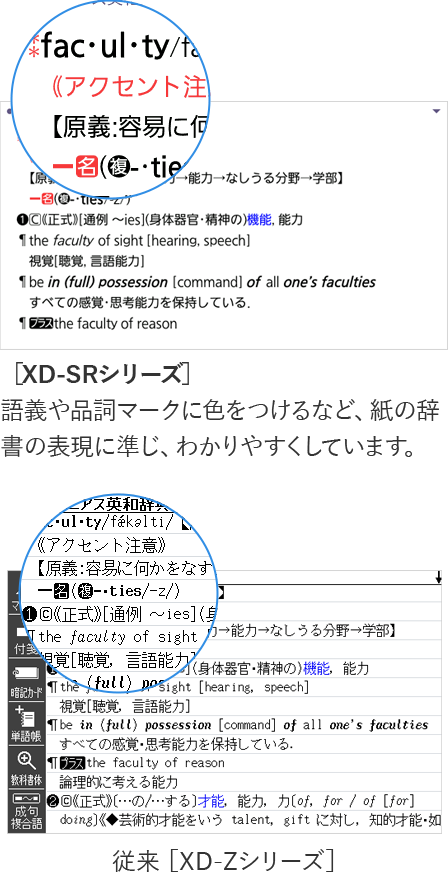
読みやすい文字レイアウト
余白や行間を意識した文字レイアウトで読みやすさがアップ。
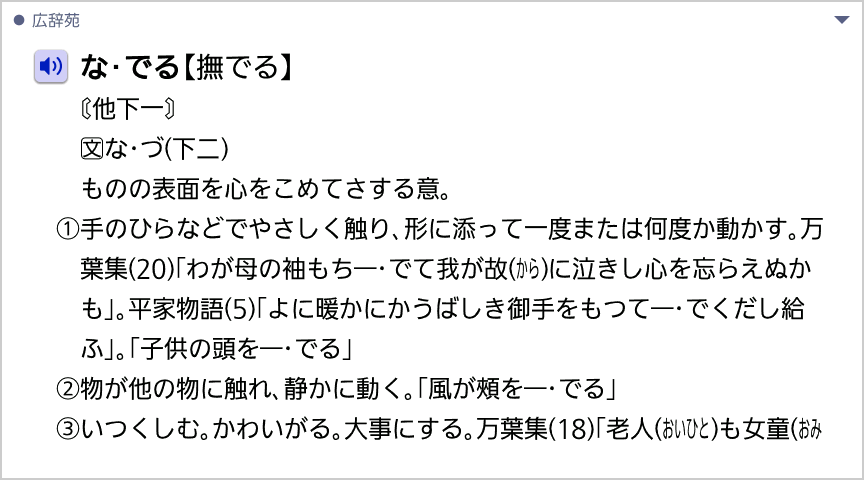
行間を最も文章が読みやすいとされる1.7倍にし、左右にも適切な余白をとりました。 長時間読んでも疲れにくいレイアウトです。
選べる2種類のフォント
ゴシック体と明朝体の2種類をご用意。お好みで選ぶことが可能です。
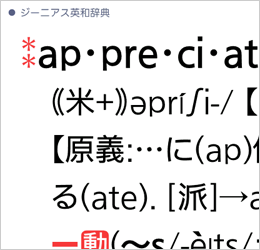
ゴシック体
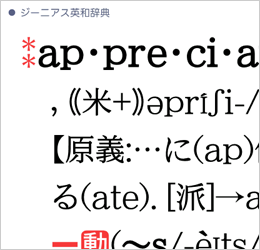
明朝体
5段階の文字サイズ切り替えが可能
文字サイズは5段階の調節ができます。一覧性を重視する際は小さく、読みやすさを重視したり、漢字の確認をする際は大きくすると便利です。
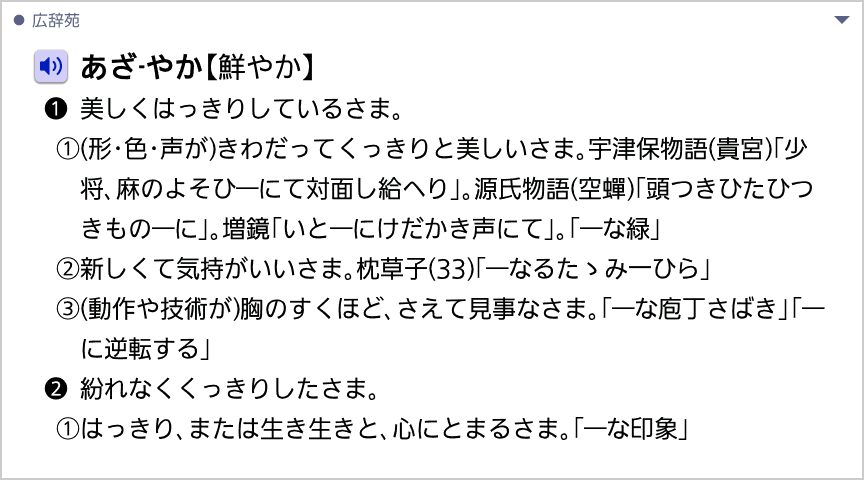
24ドット
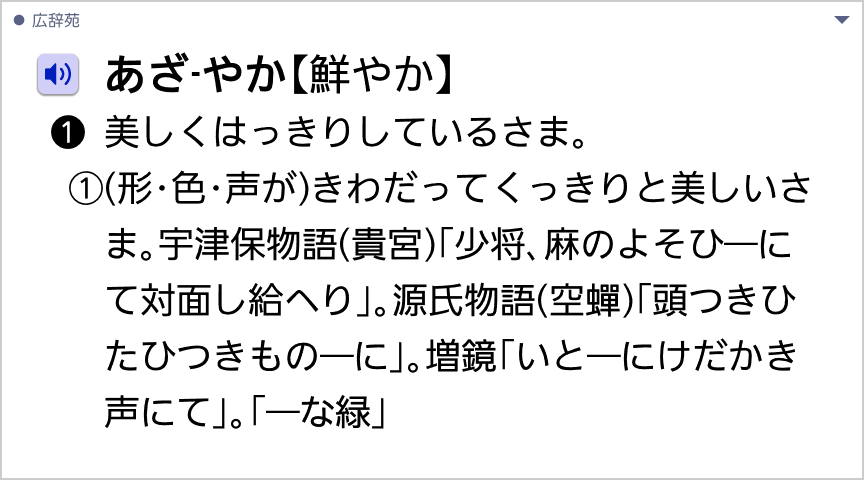
36ドット
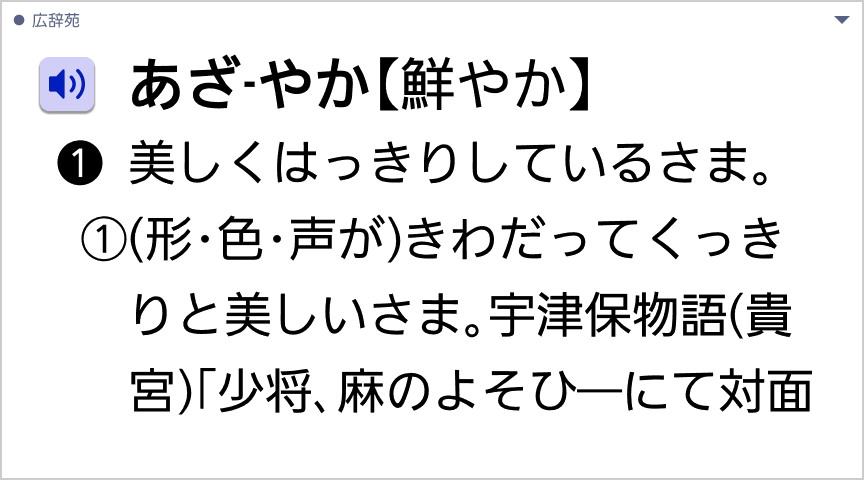
48ドット
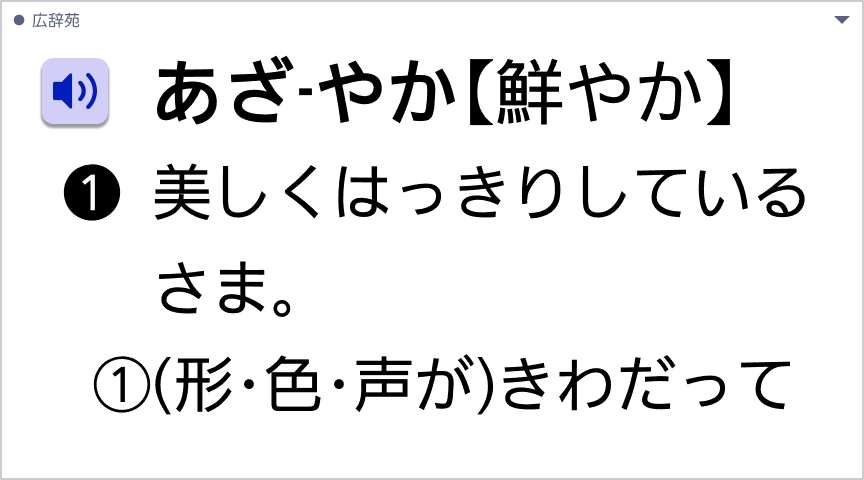
60ドット
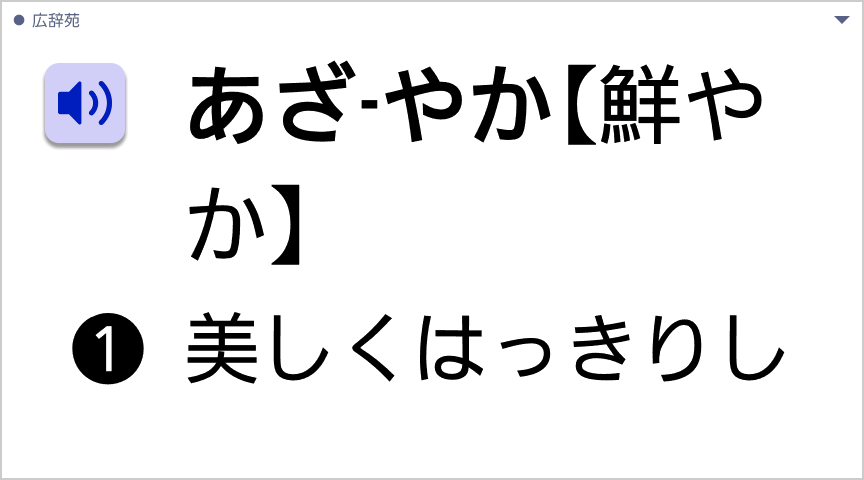
76ドット
操作しやすい、迷わない
画面デザイン
画面のデザインを一新。わかりやすく、操作に迷いません。
使いやすいホーム画面
検索窓、コンテンツ、機能のアイコンなどを1つの画面に集約し、スピーディーなアクセスを実現。

- ①
- 文字を入力するだけで、複数のコンテンツから検索できます。日本語/英語の単語はもちろん、英語の例文/成句も検索可能です。
- ②
- 手書きパネルやソフトキーボードの表示、検索の実行が行えます。
- ③
- お気に入りのコンテンツや機能を登録できます。順番を変えたり、内容を入れ替えたりとカスタマイズが可能です。
図のプレビュー表示に対応
訳画面の本文中に画像を表示。解説を読みながらビジュアルを確認することができます。
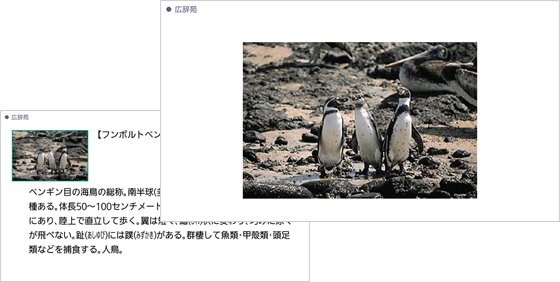
写真を大きく確認したいときは、タッチで拡大表示ができます。
アイコンをタッチして直感的に操作できる
発音を再生します。
図表を表示します。
詳しい解説や用例を表示します。
美しい
表現力がアップ
フルワイドVGA
高精細ディスプレイ
5.2型のカラー液晶画面を採用。
従来比約2.45倍の高精細表示(横864×縦480dot)により、表現力がアップしました。

再生品質が向上
TRUE VOICE
新音声圧縮技術により、ネイティブ発音がより高音質に。
聞き取りやすい英語例文の発音で、質の高いリスニング学習が可能です。

文房具とよく馴染む
洗練されたデザイン
持ちやすさと置きやすさにこだわった、スリム&フラットなデザインを採用。

持つ歓びが感じられる上質なデザインを追求。

筆記用具やノートなど、身近なアイテムとも調和します。
使いやすい
学びが深まる
タッチメニュー
言葉をなぞるだけで意味や発音の確認、ジャンプサーチなど、多彩な操作を可能にします。
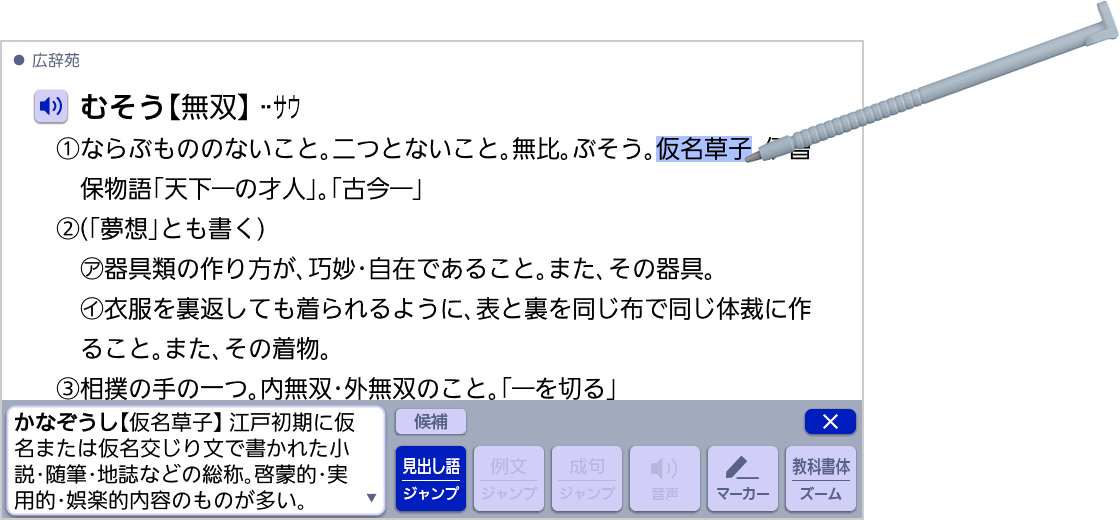
言葉をなぞると画面下にタッチメニューを表示。
左側のミニウインドウで簡易的に意味を確認することができます。
なぞった状態でさらに様々な操作が可能
ジャンプサーチ
選択した単語を他のコンテンツで検索できます。次々と調べることができ、理解が深まります。
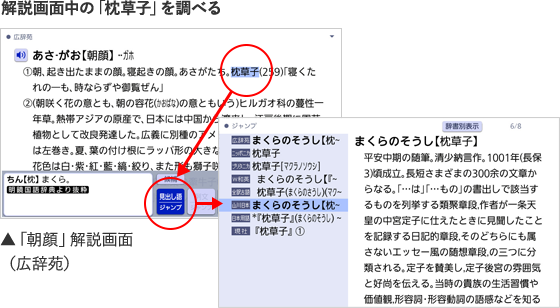
発音確認
選択した単語の発音を確認できます。自分の発音を録音し、お手本と聞き比べることもできます。
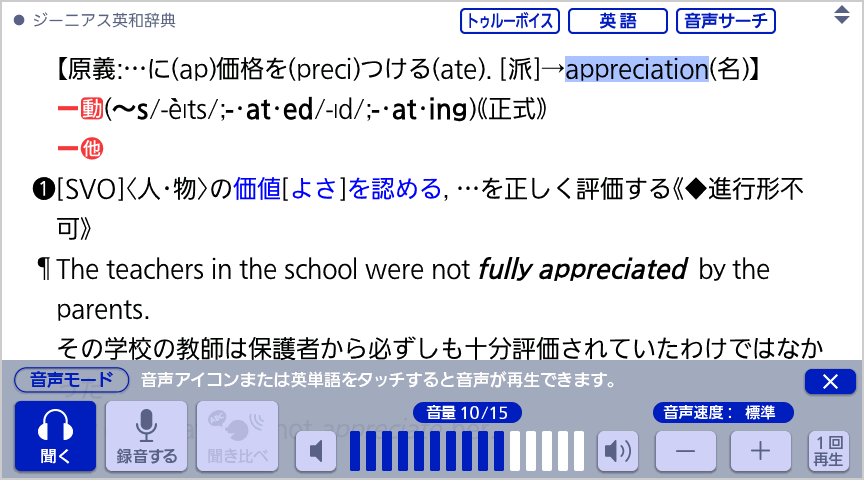
カラーマーカー
選択した単語にマーカーを引きます。暗記学習に便利です。
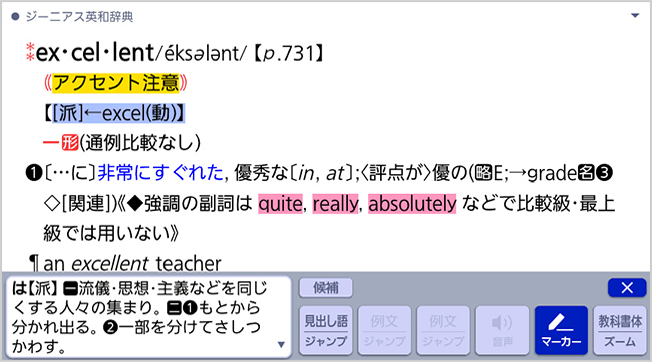
教科書体ズーム
対応の漢字を教科書体で表示。画面いっぱいに表示できるので、難しい漢字もしっかり確認できます。

その他
安心の電池寿命
タフパワー設計※1
単3形アルカリ乾電池2本で最長約130時間駆動を実現※2。経済的な単3形充電池※3にも対応しています。
※1 乾電池駆動のカラー液晶電子辞書の最長連続表示時間が100時間以上であることを社内試験にて検証(英和辞典の訳画面を画面の明るさ3で表示し、表示状態になった30秒後に暗くなる場合)。試験データは当社基準による実績値であり、使用方法や使用環境により変動します。
※2 英和辞典の訳画面で連続表示時。画面の明るさ3で、表示状態になった30秒後に暗くなる場合。
※3 eneloopまたは充電式EVOLTAに対応しています。

入力しやすい キーボード
デザイン・配置・サイズを調整し、さらに使いやすく改良されたキーボードを採用しています。
バーティカルストローク機構
QWERTYキーに、入力時のぐらつきを緩和する機構・形状を採用。早打ちにも対応し、快適な文字入力が可能です。
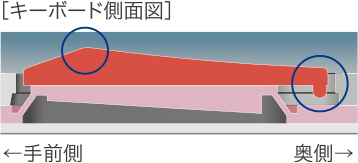
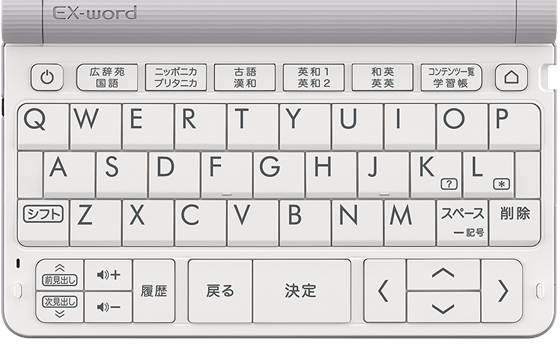
しっかり聞こえる
スリムリフレクション
スピーカー
大口径のスピーカーを搭載し、強化された低音域で人の声に適した音を再現。
筐体手前から出てくる音は机に反射して耳に届くため、上方向に拡散せずしっかり聞こえます。
全般
| 商品名 | エクスワード XD-SR4900BK |
|---|---|
| シリーズ | エクスワード |
| 用途・モデル | 高校生 |
| 商品型番 | XD-SR4900BK |
| JANコード | 4549526608025 |
| 販売日 | 2019/01/25 |
| 色 | ブラック |
Languages List
| 対応外国語 | 日本語, 英語 |
|---|
Features
| 表示機能 | タッチ画面, カラー画面, アイコン方式メニュー表示, スクロールパッド, なめらかフォント, クイックパレット, タブ切り替え方式, 文字サイズ選択, すぐ出るプレビュー, 早見機能, レイアウト切り替え, ズーム |
|---|---|
| 検索機能 | 全辞書検索, 全文検索, ジャンプ機能, 複数辞書検索, ツイン検索, 複合語検索, ワイルドカード, ブランクワード, スペールチェック, 部首読み検索, 例文検索, 成句検索, しおり検索 |
| 音声機能 | TTS(テキスト読み上げ), ネイティブ音声, 聞き比べ |
| 他の機能 | SDカードスロット, お気に入り辞書登録, オートパワーオフ, カラーノート, カラーマーカー, カラー図面, スペルチェック, ダイレクトオン, テキストビューア, テキストメモ, パワーボディ, フォトメニュー, プロジェクター接続, マーカー付き単語帳, ライブラリ, レジューム, 会話アシスト, 単語帳, 手書きメモ, 漢字筆順表示, 開閉電源ON/OFF, 電卓 |
Specs
| 収録コンテンツ数 | 235 |
|---|---|
| 内蔵メモリ | 200MB |
| 画面サイズ | メイン画面: 5.7インチ タッチ 画面 (5.2インチ 864×480 TFT カラー 液晶) |
| 文字入力方式 | 手書き入力 (漢字 / ひらがな / カタカナ / アルファベット / 数字), キーボード (アルファベット / かな), バーチャル キーボード 入力 (50音, 韓国語, ロシア語) |
| バッテリタイプ | 単3形アルカリ乾電池LR6(AM3)2本または単3形eneloop(エネループ)2本または単3形充電式EVOLTA(エボルタ)2本 / パソコンや別売USB-ACアダプターからのUSB給電 |
| 電池寿命 | 約130 時間 |
Dimensions / Weight
| サイズ | D105.5 x W148.0 x H18.5 |
|---|---|
| 質量 | 285g (with batteries) |
| 付属品 | - 1 x Stylus - 1 x Manual with full instructions (in Japanese) - 1 x Quick guide with basics instructions (in English) |
FAQ
General Questions
You can pay with your credit card, use your Paypal account or send money by wire transfer.
If you face any technical issues, please contact us to receive an help from our staff.
Asia, Oceania, North America, Central America, South America, Middle East, Europe and Africa, most of countries of the world are available for delivery.
In case you cannot select your country as delivery address please contact us to check if you country/city is available for delivery.
After payment confirmation, we need 24 business hours to ship a package.
Then it will takes only a couple of days to be delivered with the fatest shipping method.
Please check the shipping methods, rate and delivery page for further details.
When you buy a product from us(Japan based company) and if your shipping address is outside Japan,
your country may ask you to pay customs and VAT taxes when you receive the package.
Please read carefully our conditions before placing an order.
If the product your purchased is a gift, we can send the package as a gift BUT we won't declare a lower value on the shipping label/invoice
Declaring lower value on customs declaration is illegal. Please do not ask us this kind of request.
The extented warranty is available for brand new electronic dictionaries, not for accessories such as protection case.
The warranty will start the day you receive the package. We will be able to confirm that with the tracking code.
For more informations please check the warranty section from our conditions.
About Japanese Electronic Dictionary
Actually most of Japanese electronic dictionaries do not have a language selection for the main menu but we can provide an English guide for main functions.
Most of our customers are beginners and after several uses they manage to use the device.
If you have any question, feel free to leave us a message and we will reply to you as fast as we can.
The English manual will be included to the box and if needed, we can also send to you a PDF version ny email.
Comparing to the Japanese manual, the English version is more simple, only main features are explained.
If you have any question, feel free to leave us a message and we will explain you how to use any function.
Japanese electronic dictionaries have so many rich contents but unfortunately the device is not a translation tool as google translation.
You can search for a word "日本語", get the translation in another language "Japanese Language" but you cannot search several words such as "日本語の勉強", "Japanese study".
You can add extra contents as options when you purchase an electronic dictionary. We will install them into the internal memory of the device or inside an SD card, depends on the quantity/size of the contents.
If you need extra contents, we strongly recommend you to include them when you purchase an electronic dictionary because the installation may be difficult for non-Japanese language speaker and your computer may not be able to run the application.
In case, your decided to add an extra contents a couple of months/year after your order, you can still purchase extra contents CD ROM/SD card from our home page.
Most devices require 2 alkaline batteries LR6(AM3) but others include a Lithium Battery inside (SHARP, CANON).
To be sure about which battery to use, please read the Specs > Battery Type Section from the product page.






